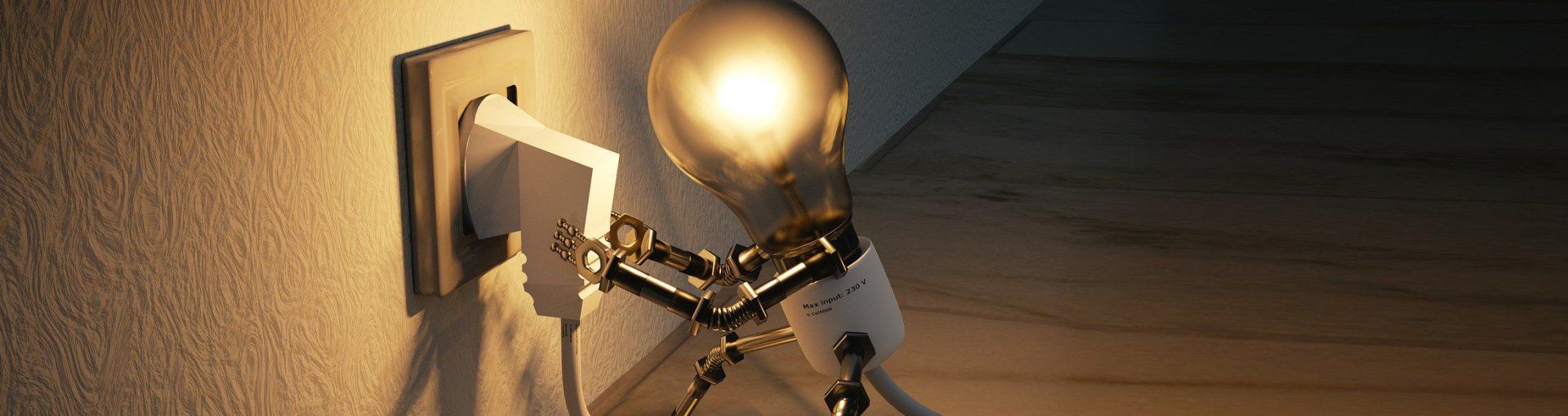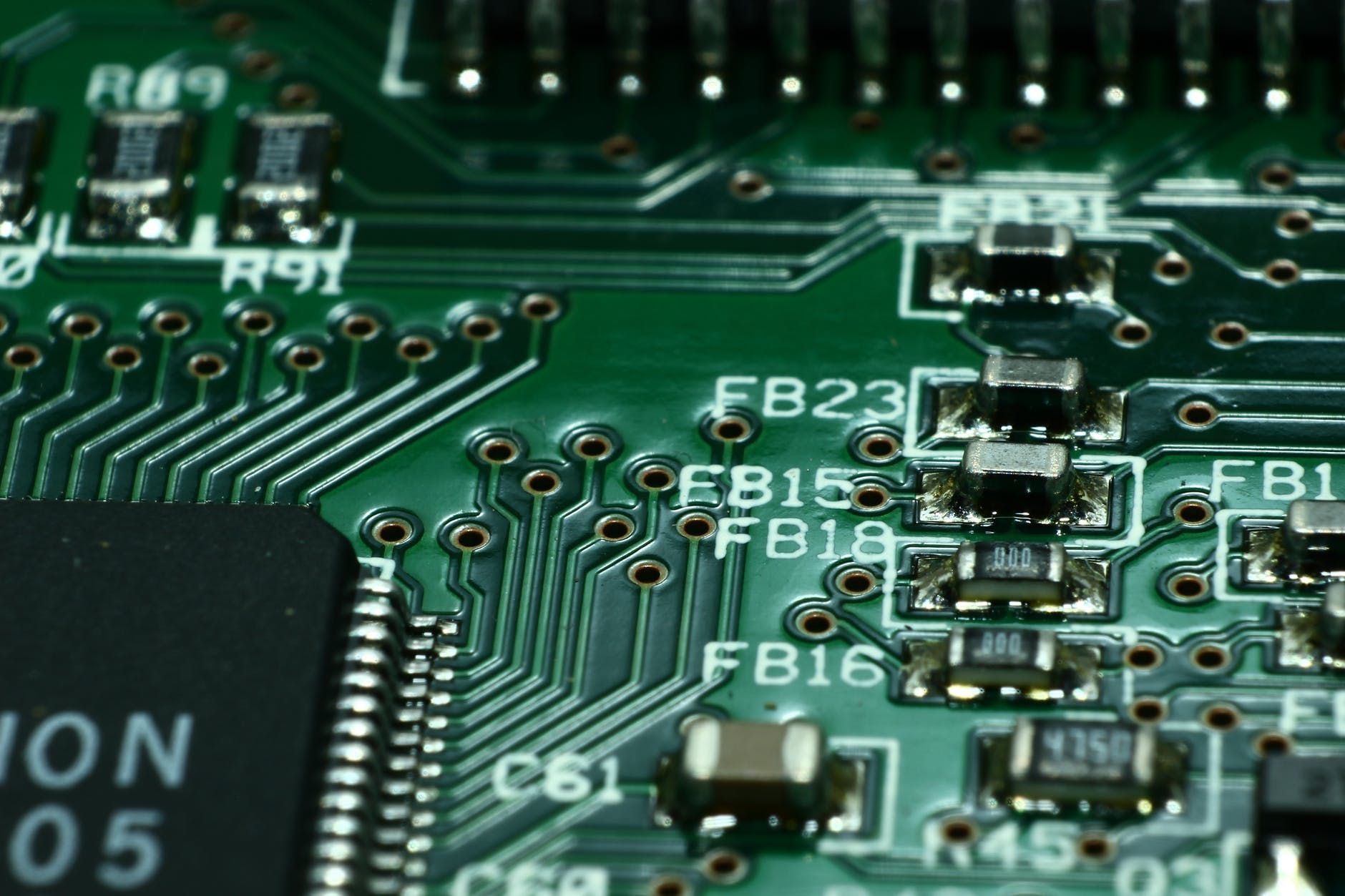Better Driving Experience using Auto UX Technology
The design of a user's interface (UI) makes using a system easier for users. A user interface designer, for instance, makes ensuring that buttons, when pressed, logically display new information or initiate functions. However, applications for cars and other safety-critical contexts add another level of complexity to UI design. The overall safety of vehicles is decreased by a sophisticated user interface that even momentarily diverts drivers from the road.
Because of this, automobile user experience (UX) is replacing automotive UI. Automotive UX is different from UI in that it describes the driver's interaction with a vehicle rather than the other way around. In contrast to a user interface (UI), which only lists functions and shows information on a screen, a user experience (UX) actively communicates with the driver through touch, visual cues, and auditory cues. Automotive UX technologies can alert drivers to critical information without becoming distracted when they are properly integrated.
We'll look at how car user experience (UX) is changing to improve driver safety and provide a more natural and engaging driving environment in this blog.
HUDs Maintain Driver Focus
The introduction of heads-up displays (HUDs) has been one of the biggest changes in the evolution of the vehicle user experience. When important information needs to be communicated, "smart" digital meters that interact with the driver are able to totally replace analogue gauges in some cars thanks to head-up displays (HUDs).
By providing crucial information to drivers without requiring them to glance down at the dashboard or navigate through an infotainment menu located in the center console, HUDs contribute significantly to vehicle safety. When the speed limit is crossed, for instance, the car's speed may flash or brighten, alerting the driver instead of making them do the math.
In the meantime, alerts and messages about possible road hazards, traffic signs, and other things can be sent via the extra visual real estate. Currently, manufacturers are starting to tighten the integration between smartphones and HUDs in order to streamline non-driving tasks including music playback, call taking, and navigation. Ensuring that commands are carried out through visual or auditory means preserves the authenticity of the driving experience, especially in situations where there are sirens nearby or children arguing in the rear.
Improvements to the Audio Turn on Hands-Free Operation
Similar to the previously discussed visual or auditory confirmations, hands-free control is a potent technological tool for improving safety and streamlining user experience. Drivers can keep their hands on the wheel when they can just ask for what they want.
Easy to use is a crucial component of a successful hands-free system, and audio control offers a far more user-friendly interface for functions like music, calls, navigation, and climate control that are not essential for driving. However, things weren't always this way. The first hands-free systems fitted in automobiles had convoluted menus that were challenging to find, particularly when looking for features that weren't utilized very often. Managing multiple drivers was another issue these outdated systems had, which led to annoyances like connecting the primary driver's phone after someone else had used the car.
Since then, a lot of infotainment features, such as hands-free audio, have developed into separate functionalities. But from the user's point of view, this frequently led to an application layer labyrinth of different menus, systems, and options. Similarly, in terms of architecture, this required utilizing several boxes from various manufacturers for various infotainment systems.
Functional consolidation of platforms from various suppliers into a single box is becoming more common these days. Minimizing the various auditory and visual interfaces needed by each successive box results in fewer, simpler user interfaces, in addition to savings on power, space, money, and design complexity. A completely integrated system that momentarily mutes loud music to make room for other audio cues, such as safety warnings, provides a consistent user experience (UX) that can improve the overall in-car experience.
Information at Your Fingertips
The classic control console with its buttons, sliders, and menus is ergonomically expanded by touch controls. However, modern touch technology does more than just allow for bigger screens with multitouch capabilities.
Driving while distracted is made possible via haptic feedback, which is touch-based reaction to commands that vibrates a button to let the user know that the command has been accepted. However, it can also be utilized to produce alarms for safety. For example, in emergency situations, such as when the vehicle is about to swerve off the road, the steering wheel may vibrate.
With integrated gesture control in infotainment systems, touch will become obsolete in the future. Currently, drivers may operate a variety of entertainment, navigation, and other car features utilizing touchless hand gestures that don't take their attention away from operating the vehicle, as opposed to gazing down at a screen to locate buttons and other controls.
Conclusion
In the end, a good user experience increases safety and convenience by focusing the driver's attention on the road. As a driver can hear and see alerts on a HUD instead of needing to scan an analogue dashboard for flashing lights, reaction is faster and more sophisticated interactions are made feasible compared to only using gauges and controls.
When combined with the appropriate supporting technologies, a well-thought-out UX will significantly impact consumers' perceptions of automobiles. An emotive experience produced by an intuitive user interface (UX) fosters a positive and emotional bond between drivers and their cars. In the upcoming decades, automobile user experience (UX) will be a major factor for prospective new car customers, provided it combines ease of use with appropriate technology and components.